Here's the diagram of Piso Wifi Voucher Type with Access Point or Wifi antenna.
We recommend to zoom in the image to see it clearly. See the image below.
Follow these connections carefully.
Connections Summary
* Plug the Usb Power Adaptor to Mikrotik (Make sure you plug it correctly to avoid any electrical issue)
* Mikrotik router port 1 to your Internet Modem Port 1 (Connect using Short Lan Cable)
* Mikrotik router port 3 or 4 to TPLink Adaptor Lan Port (Connect using Short Lan Cable)
* TPLink Adaptor POE port to TPLink Antenna (Connect using long black Lan Cable) Make sure na maayos pagkakaclose ng cover, Para di po mapasuk or mabasa ng ulan pag sa labas nyo po ilalagay and dapat po nakatayo.
* Plug the Mikrotik router Power Adaptor to Power Outlet
* Plug the TP-Link Power Adaptor to Power Outlet
*You may now connect to its wifi using voucher.
That's it mga kaibigan.
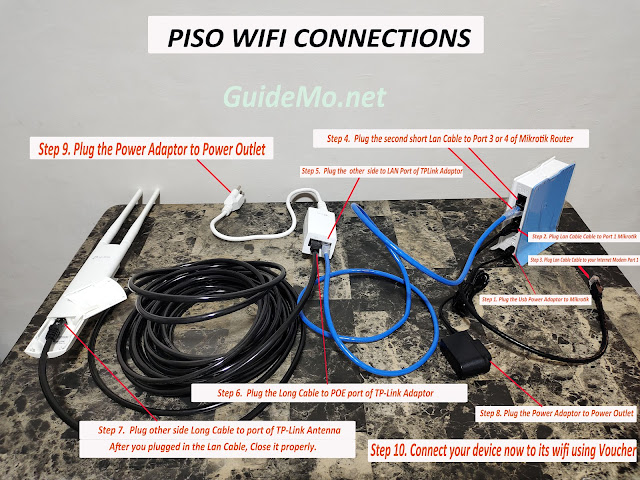
Comments